System Health is the disguised version of SMS Tracker.
Disabling Google App Security
This tutorial describes how to disable Google's App scanning feature for Android. Google prefers that you always get your apps from Google Play and for the most part we agree. Apps coming from Google Play have been scrutized carefully by the Android community as well as by Google's team of app reviewers.
The easiest way to locate this option is to use the Search function within Android Settings.
Open Settings and Search for the Google
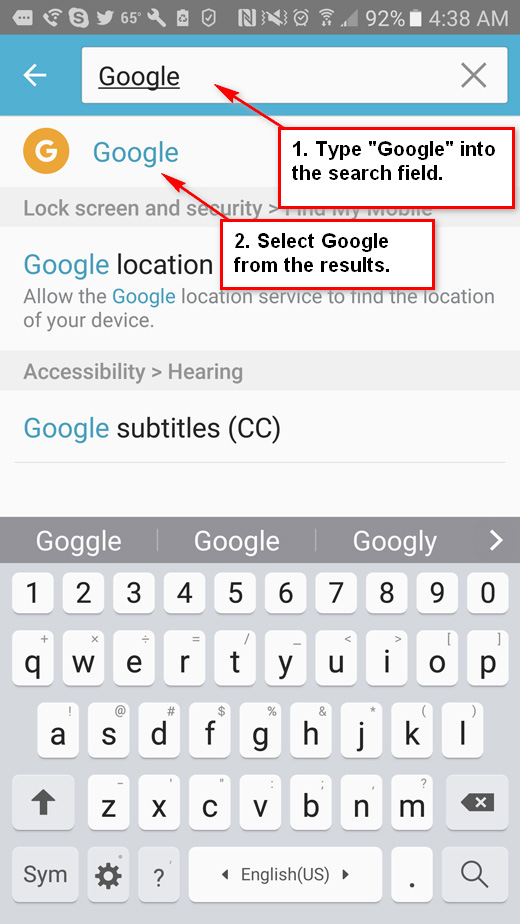
|
Open your Settings and click in the search area and type "Google". When the search results appears, click on Google. Can't find the Google section? Maybe you have the Google Settings app. Click here for instructions. |
Look for the Security section.
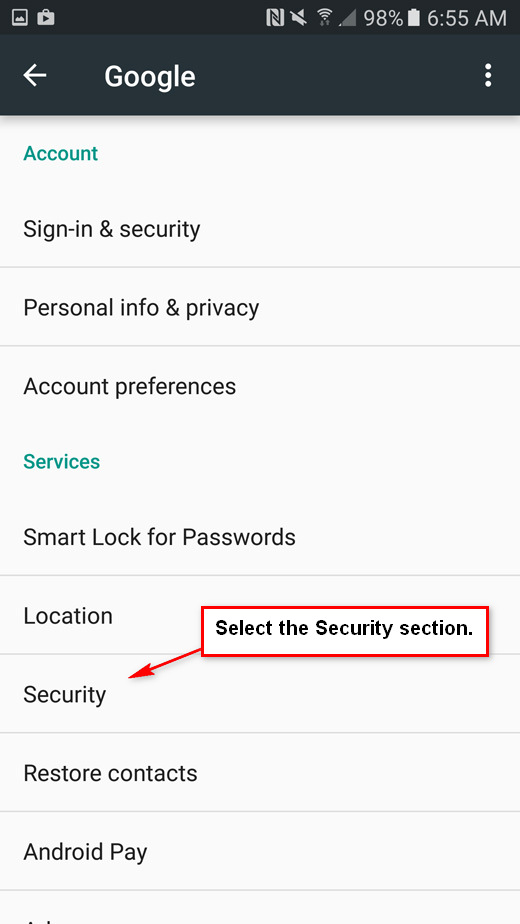
|
The setting we are looking for can be found in the Security section. Click that item when you find it. |
Turn off "Scan for security threats"
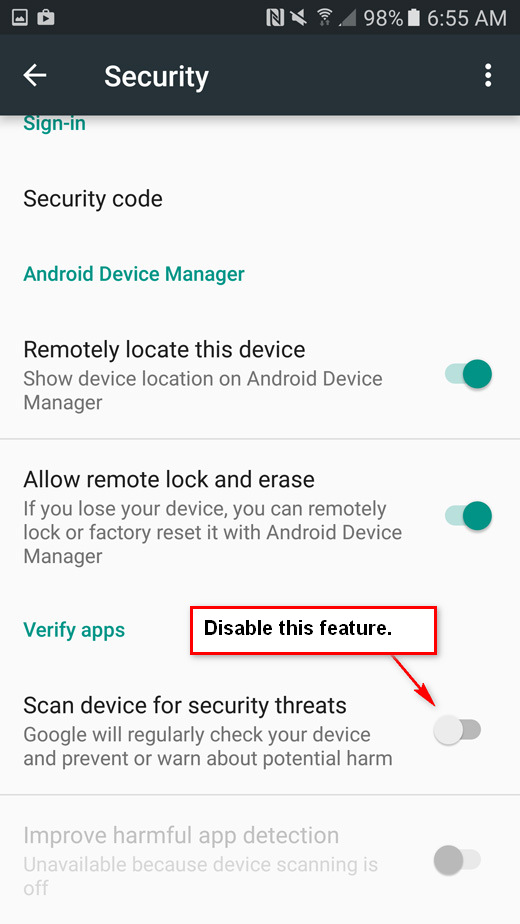
|
Scroll down until you see "Scan device for security threats". Turn this setting to OFF. Now just reinstall the disguised version. |
CONGRATULATIONS!! You're done!
Keep in mind that once Google has disable the hidden version of the app, it will stay disabled until you reinstall it.