System Health is the disguised version of SMS Tracker.
Instructions for installing System Health (SMS Tracker disguised version)
- You need to have the phone you would like to track in your possession.
- If the phone already has SMS Tracker installed, remove it at this time. (Click here for instructions)
- Be sure to enable installing from "Unknown sources" in your Android's settings. (How do I do this?)
- Click on the download link above.
- Once the download is complete, pull down the black notification bar at the top of the Android desktop.

- Click on the System Health .apk file to install the app.
- Once the install is complete, you should see an Openbutton. Click that to launch the app.
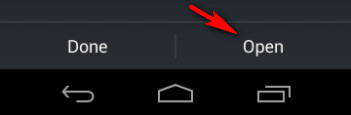
Registration
If the device has already had SMS Tracker installed previously, it is likely that you won't have to enter any registration information. However, if this is the first time to install SMS Tracker or System Health on the phone, you will need to register the app to your online SMS Tracker account. If you already have an account, carefully enter the email address and password that you use to log into your account. If you don't already have an account, carefully enter the email address and password that you would like to use for your account. A new account will be created for you using the information that you have provided.